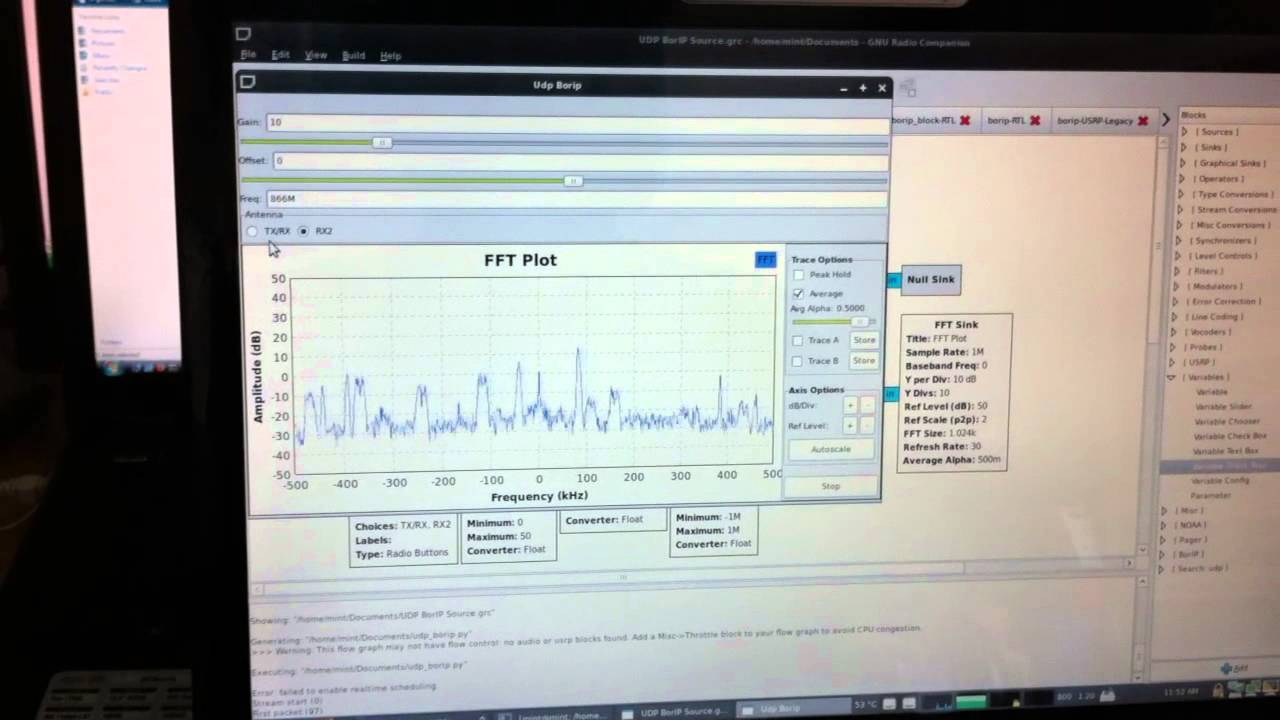Dear list,
Since I started playing with GR, I’ve accumulated a number of flowgraphs
where each one was a small experiment to better understand some aspect
of
SDR/DSP. I thought I would share them in the form of a video tutorial
series, of which I have completed the first three parts. My motivation
is to
provide another form of (semi-)structured guide that the many new-comers
to
SDR can hopefully learn from. This is certainly an exciting time to be
in
this field! I’m not sure how many more parts I’ll put together, but I
have
plenty more flowgraphs (right up to blind signal analysis of PSK/OFDM
and
demodulating satellite downlinks).
The playlist (so far) can be found here:
If you get a chance to watch any of it, please let me know what you
think -
comments are welcome!
Also, I’ve completed the BorIP http://wiki.spench.net/wiki/BorIP
server
for Linux & Mac, which leverages the power for GR to access hardware and
do
DSP (this is different from the Windows version which is
self-contained). My
goal was to make the design as general as possible, and to that end you
can
create your own server interfaces simply by creating a compatible
flowgraph
in GRC - no separate coding is required! The server dynamically loads
flowgraphs (the Python code generated by GRC) based on the Device Hint
supplied from the client. You can also embed the server in an existing
flowgraph (instead of running it on the commandline) by using the new
BorIP
Sink block in GRC.
Initial documentation can be found here:
http://wiki.spench.net/wiki/BorIP_Server
There is a detailed video with all the ways of using it here:
And a short demo on Mac OS X: HDSDR + Realtek Cheap SDR on Mac OS X with Wine, BorIP Server & GNU Radio - YouTube
The control aspects could be achieved in a similar way using the XMLRPC
server (for example), but the BorIP blocks/server and compatible clients
(Source Block, ExtIO plugin
http://wiki.spench.net/wiki/USRP_Interfaces
for Windows) should make basic signal reception ‘just work’.
The samples from the tutorials, as well as the BorIP code, are all in
the
gr-baz module: Gr-baz - SpenchWiki
Hope you find it useful.
Kind regards,
Balint @spenchdotnet http://twitter.com/spenchdotnet