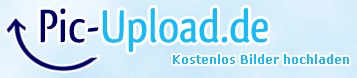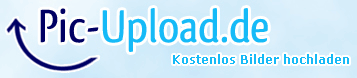When i open my Website with https:// I become a Download with a Binary
file

In the Binary File is my Website xD. The Certificate are accept by my
Browser but it don’t work. Also I become a 404 Message and a Download
.<
My /etc/nginx/nginx.conf Debian paste error
I’m using Debian Wheezy
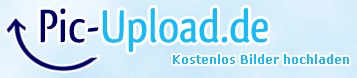
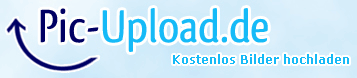
Posted at Nginx Forum:
-----BEGIN PGP SIGNED MESSAGE-----
Hash: SHA1
Hi,
Your configuration looks like uncomplete, are you using fpm or httpd
as reverse proxy? This line shows your php was un-processed.
… snip …
location / {
root /usr/share/nginx/www;
index index.php index.html;
}
… snip …
On 8/30/2014 07:21, nginxfanboy wrote:
http://forum.nginx.org/read.php?2,252951,252951#msg-252951
_______________________________________________ nginx mailing list
[email protected] nginx Info Page
-----BEGIN PGP SIGNATURE-----
Version: GnuPG v2.0.17 (MingW32)
iQEcBAEBAgAGBQJUARnQAAoJEF1+odKB6YIx9OoH/j/uaTd/xH0xyCav5ueoxCNR
oM72371K9uBYmN25cyOVSKiMwaXe8wXh6k6jURCzJ36pEET6aH97LsV6xh1bozCH
f+ZgjylPn1GPUsLpgKdk6vlXim39IFWqF0q0Y0zNJe6BQ/Ac/a0uLG04NpZ3wh2g
6h8iKgCvB8LncSkRSUUH4vCFxuPGQvx6BAz7Gk0UIfAzaw2deQfeEJLnIT/Sexha
mv4ghbxUoZXTJfj9jXY1JloRmFjm9TdoHiEa3oYHNSwjYfKkvW6q+WrRGx79+F9y
2KbLWpX1xKfaTBQ/Gi/RP6T2tssvLNE7wILwrRpCbdcwyhrv2gnChpVC+JsNaoc=
=ULPE
-----END PGP SIGNATURE-----
I’m using FPM and it works with my normal Config.
See here 
http://paste.debian.net/118317/
http://image-upload.de/image/IwopSE/779b6e16ae.png
I believe it’s work because of the insanity of my two config files xD.
/etc/nginx/sites-available/defaulthttp://paste.debian.net/118318/
or
/etc/nginx/sites-enabled/default Debian paste error
Posted at Nginx Forum:
So now i have one config file with Content.
/etc/nginx/nginx.conf
http://paste.debian.net/118297/
Posted at Nginx Forum:
-----BEGIN PGP SIGNED MESSAGE-----
Hash: SHA1
Hi,
Yes of course your http configuration works fine because of this
configuration :
location ~ .php$ {
fastcgi_split_path_info ^(.+.php)(/.+)$;
fastcgi_pass 127.0.0.1:9000;
fastcgi_pass unix:/var/run/php5-fpm.sock;
fastcgi_index index.php;
include fastcgi_params;
}
from your /etc/nginx/sites-enabled/default, or you can try this patch
http://paste.fedoraproject.org/129733/64596140/raw/
On 8/30/2014 08:39, nginxfanboy wrote:
or
/etc/nginx/sites-enabled/default Debian paste error
Posted at Nginx Forum:
http://forum.nginx.org/read.php?2,252951,252953#msg-252953
_______________________________________________ nginx mailing list
[email protected] nginx Info Page
-----BEGIN PGP SIGNATURE-----
Version: GnuPG v2.0.17 (MingW32)
iQEcBAEBAgAGBQJUATKgAAoJEF1+odKB6YIxpZcH/AslpCVrtG1jMO1/7KhzS/zc
ENn+PmITqrF5PAjhU0ppan2503hvQcY2hR5lncd50fSJYoIpQYaUxt+odTWPhIbF
9A5yWGIZrfTkCvB0DwTXYtMAAtR4n5KFDDeRVlbg3GfJlljc93Y6fOz7+3+1noLg
VyQObIq6EXmXs6cMNq4Ewvie78usPwaOWPRl8nJG47z+B3vkzt49v5r13QmNyEa2
hCK+p9doIlX/lBcVwDZCp+1ukKedgj61H4IDd49BdNKlzUCaCNHHyzo9hBAmJ1vF
3pDZ3ie06UgazoTkhX8WfjbBGN43qCpz8XE376RvKmN9YBmDoOaEuFGvMBaQfZY=
=dJL1
-----END PGP SIGNATURE-----
-----BEGIN PGP SIGNED MESSAGE-----
Hash: SHA1
Hi,
Did you try my patch?
On 8/30/2014 09:57, nginxfanboy wrote:
So now i have one config file with Content. /etc/nginx/nginx.conf
Debian paste error
Posted at Nginx Forum:
Re: Nginx using with https :(
_______________________________________________ nginx mailing list
[email protected] nginx Info Page
-----BEGIN PGP SIGNATURE-----
Version: GnuPG v2.0.17 (MingW32)
iQEcBAEBAgAGBQJUAT6gAAoJEF1+odKB6YIxufoH/3VlSM06s9EdI7ExoE1zvZLd
Onqv8BJa2oUbVWbe3q/ggCgszKyJfbdfHYVCwyo+uQ2C+w66XDLjNJ+AqBSOAlFP
OuIcBsc8FF2le093e45MvcaiSoMgM7sQDcwHDZK7t6mSWueM4RSRbMe4xYLMF5rO
11A1DGEUvIIh4PIwaZ7k/7c+ROOILREc+qWMKcHzlYJ8hP97laS94UwnaYvI06x+
lnrd53MmGld9KfIe3y2XXRScxvSI1ptyelKtwq0mzFas3keiC5NbRTRIultpeY+I
LxGuqO/MPOEvc8uPvM0hdZZXmnz9gLH9vAgeraCNu5BemZ8TJoTv0/+b8FHcXrI=
=NM3+
-----END PGP SIGNATURE-----
/etc/nginx/sites-available/default
http://paste.debian.net/118482/
/etc/nginx/nginx.conf
http://paste.debian.net/118483/
I believe I’m near on my destination.
My error Message is now
Restarting nginx: nginx: [emerg]
SSL_CTX_use_certificate_chain_file(“/etc/nginx/example.com.csr”) failed
(SSL: error:0906D06C:PEM routines:PEM_read_bio:no start line
error:140DC009:SSL routines:SSL_CTX_use_certificate_chain_file:PEM lib)
nginx: configuration file /etc/nginx/nginx.conf test failed
by root@cseipel:/etc/nginx/sites-available# service nginx restart
Posted at Nginx Forum:
With your config i become this message by a restart 
root@cseipel:/etc/nginx# service nginx restart
Restarting nginx: nginx: [emerg] “ssl_certificate” directive is
duplicate in
/etc/nginx/nginx.conf:72
nginx: configuration file /etc/nginx/nginx.conf test failed
Posted at Nginx Forum:
I solve my Problem here the config.
/etc/nginx/sites-available/default
http://paste.debian.net/118487/
/etc/nginx/nginx.conf
http://paste.debian.net/118488/
And so i create my certificate 
openssl req -new -x509 -nodes -out /etc/ssl/certs/SITENAME.crt -keyout
/etc/ssl/private/SITENAME.key
Posted at Nginx Forum:
![]()