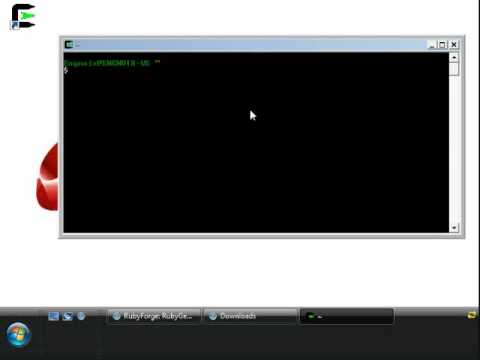Hi
I have tried to install RoR on my Vista machine but with no success
yet.
First I followed the tutorial getting started at RoR website &
everything worked up to the home page not showing in
http://localhost:3000
browser.
The Windows error message is:
<<>>>localhost is not set up to establish aconnection on port
3000 with this computer
I tried an internet search for help on opening ports in Vista and have
not found any suitable help yet!
I also run Xampp & IIS on my Vista machine (Xampp uses Apache server &
MySQL) & these are working fine (I followed internet articles to set
up & install them).
As this didn’t work I have tried installing RoR with Cygwin from this
youtube presentation:
(Cygwin with sqlite3)
This gets as far as opening the default homepage in
http://localhost:3000
but this is not correctly installed & I have this error at ‘About your
applications environment’:
About your application’s environment
We’re sorry, but something went wrong.
We’ve been notified about this issue and we’ll take a look at it
shortly.
I have spent somewhile trying to fix this but without success.
Can anyone please offer a solution? I look forward to helpful replies,
many thanks