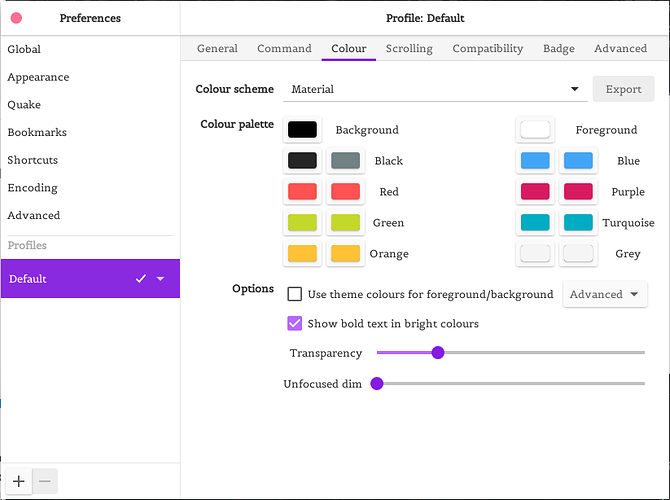Hello! I’m enjoying the updated ruby 3.0, including the syntax highlighting in irb. However, some of the colors are hard for me to read. How can I change the default colors? For example, I would like the “blue” used for numbers to be a lighter color.
Thank you for any help.
(A short term solution is to edit the Terminal color definitions–the ANSI Terminal has a limited palate of colors that you can redefine on the X Windows/Mac OS X side.)
Same problem here. Those colours are not only ugly, but also they tend to slow down the output significantly. The way I fix this is:
Changing The Terminal Colour
There’s no way to change the colour from the terminal in geany and some others like xterm, kitty, cool-retro-term etc.
But if you use gnome-terminal, xfce-terminal, tilix, terminology, etc. you can go to the settings and change the colour for deep blue and red:
Disable IRB Colour
The other idea is to disable colour with --nocolorize or by writing IRB.conf[:USE_COLORIZE] = false to the ~/.irbrc file.
I agree that IRB should use a different colour, like some light blue (\e[38;2;100;150;255m but unchangeable), and red colours that’s readable in both black and white terminal with some transparency as well.