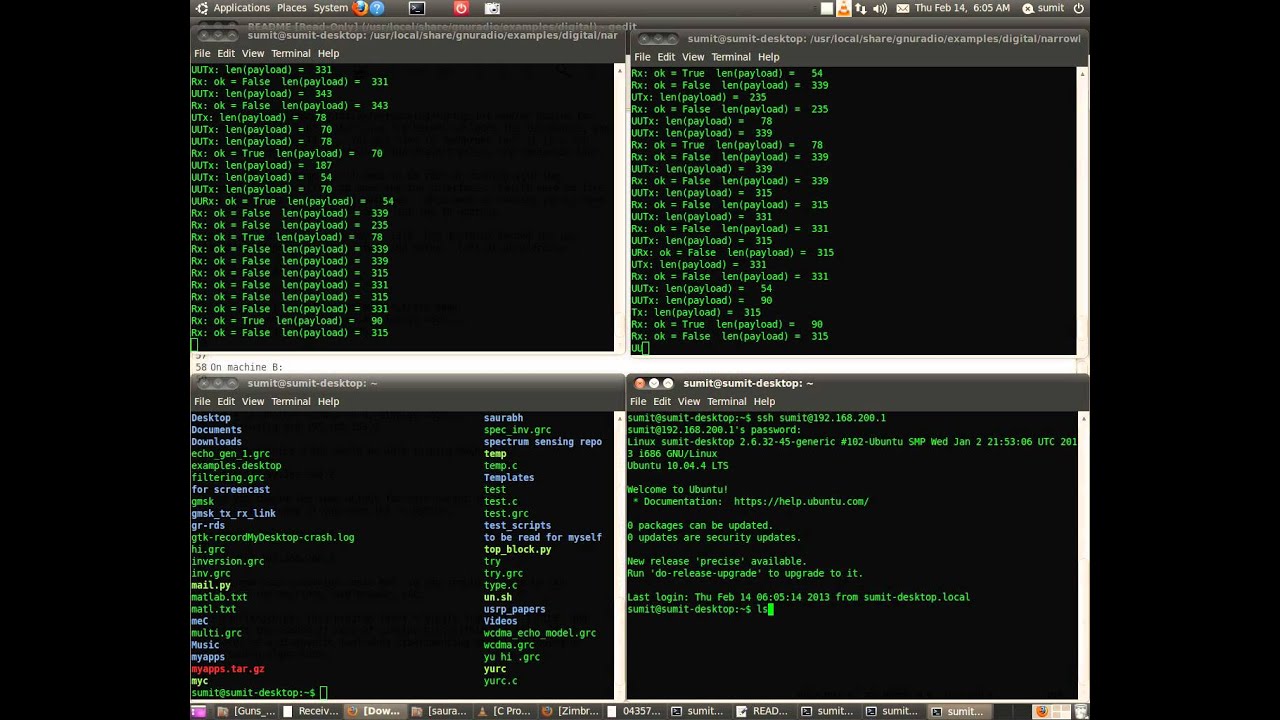Hi,
Yes now it works but can not able to ping the Machines. I am using
RFX400 daughter card and set 192.168.200.1 and 192.168.200.2
respectively on machine A and B.
On machine A: # sudo ./tunnel.py --freq 423.0M --bitrate 500k -A TX/RX
-v # # in another window on A, # ifconfig gr0 192.168.200.1 On machine
B: # sudo ./tunnel.py --freq 423.0M --bitrate 500k -A TX/RX -v # # in
another window on B # ifconfig gr0 192.168.200.2
I got the following outputs
ON MACHINE A after setting up the virtual ethernet by sudo ifconfig gr0
192.168.200.1:
helmut@ubuntu:~/gnuradio/gnuradio/gr-digital/examples/narrowba$ sudo
./tunnel.py --freq 423.0M --bitrate 500k -A TX/RX -v
linux; GNU C++ version 4.6.3; Boost_104800; UHD_003.005.001-29-g3cb515f7
gr_fir_fff: using SSE
bits per symbol = 1
Gaussian filter bt = 0.35
– Opening a USRP1 device…
– Using FPGA clock rate of 64.000000MHz…
No gain specified.
Setting gain to 32.500000 (from [0.000000, 65.000000])
UHD Receiver:
UHD Args:
Freq: 423MHz
Gain: 32.500000 dB
Sample Rate: 1Msps
Antenna: TX/RX
Spec: None
No gain specified.
Setting gain to -10.000000 (from [-20.000000, 0.000000])
UHD Transmitter:
Args:
Freq: 423MHz
Gain: -10.000000 dB
Sample Rate: 1Msps
Antenna: TX/RX
Subdev Sec: None
bits per symbol = 1
Gaussian filter bt = 0.35
Using Volk machine: ssse3_32
Tx amplitude 0.25
modulation: gmsk_mod
bitrate: 500kb/s
samples/symbol: 2.0000
Differential: False
bits per symbol = 1
M&M clock recovery omega = 2.000000
M&M clock recovery gain mu = 0.175000
M&M clock recovery mu = 0.500000
M&M clock recovery omega rel. limit = 0.005000
frequency error = 0.000000
Receive Path:
modulation: gmsk_demod
bitrate: 500kb/s
samples/symbol: 2.0000
Differential: False
modulation: gmsk
freq: 423M
bitrate: 500kb/sec
samples/symbol: 2
Carrier sense threshold: 30 dB
Allocated virtual ethernet interface: gr0
You must now use ifconfig to set its IP address. E.g.,
$ sudo ifconfig gr0 192.168.200.1
Be sure to use a different address in the same subnet for each machine.
UUTx: len(payload) = 90
Tx: len(payload) = 54
Rx: ok = True len(payload) = 90
UTx: len(payload) = 81
URx: ok = True len(payload) = 54
Tx: len(payload) = 299
Tx: len(payload) = 202
Rx: ok = True len(payload) = 81
Rx: ok = True len(payload) = 299
UUTx: len(payload) = 299
Rx: ok = False len(payload) = 299
UUTx: len(payload) = 299
Rx: ok = False len(payload) = 299
URx: ok = False len(payload) = 101
Tx: len(payload) = 78
UUTx: len(payload) = 275
Rx: ok = False len(payload) = 275
UUTx: len(payload) = 81
UUTx: len(payload) = 202
URx: ok = True len(payload) = 81
UTx: len(payload) = 70
Tx: len(payload) = 110
Rx: ok = True len(payload) = 70
UUTx: len(payload) = 101
Rx: ok = True len(payload) = 110
Tx: len(payload) = 377
Tx: len(payload) = 192
Tx: len(payload) = 105
Tx: len(payload) = 222
Rx: ok = True len(payload) = 101
URx: ok = True len(payload) = 377
Rx: ok = True len(payload) = 192
Rx: ok = True len(payload) = 105
UTx: len(payload) = 236
URx: ok = True len(payload) = 222
Rx: ok = False len(payload) = 236
UTx: len(payload) = 377
Tx: len(payload) = 192
Rx: ok = True len(payload) = 377
URx: ok = False len(payload) = 192
UTx: len(payload) = 377
Tx: len(payload) = 192
URx: ok = True len(payload) = 377
Rx: ok = False len(payload) = 192
UTx: len(payload) = 353
Tx: len(payload) = 180
Rx: ok = True len(payload) = 353
Rx: ok = False len(payload) = 180
UUTx: len(payload) = 101
UUTx: len(payload) = 222
Rx: ok = True len(payload) = 101
UUTx: len(payload) = 81
UUTx: len(payload) = 319
Rx: ok = False len(payload) = 319
UUTx: len(payload) = 353
Tx: len(payload) = 152
Rx: ok = True len(payload) = 353
Rx: ok = False len(payload) = 152
UTx: len(payload) = 90
UUTx: len(payload) = 303
Rx: ok = False len(payload) = 303
UUTx: len(payload) = 54
UUTx: len(payload) = 101
UUTx: len(payload) = 323
Rx: ok = False len(payload) = 323
UUTx: len(payload) = 353
Tx: len(payload) = 180
Rx: ok = True len(payload) = 353
Tx: len(payload) = 70
Rx: ok = False len(payload) = 180
UUTx: len(payload) = 81
UUTx: len(payload) = 101
UUTx: len(payload) = 70
UUTx: len(payload) = 81
UUTx: len(payload) = 101
UU
FROM the MACHINE B after setting virtual ethernetsudo ifconfig gr0
192.168.200.2
hw@E-Lab:~/gnuradio/gr-digital/examples/narrowband$ sudo ./tunnel.py
–freq 423.0M --bitrate 500k -A TX/RX -v
linux; GNU C++ version 4.6.1; Boost_104601; UHD_003.005.001-25-ge134b863
gr_fir_fff: using SSE
bits per symbol = 1
Gaussian filter bt = 0.35
– Opening a USRP1 device…
– Using FPGA clock rate of 64.000000MHz…
No gain specified.
Setting gain to 32.500000 (from [0.000000, 65.000000])
UHD Receiver:
UHD Args:
Freq: 423MHz
Gain: 32.500000 dB
Sample Rate: 1Msps
Antenna: TX/RX
Spec: None
No gain specified.
Setting gain to -10.000000 (from [-20.000000, 0.000000])
UHD Transmitter:
Args:
Freq: 423MHz
Gain: -10.000000 dB
Sample Rate: 1Msps
Antenna: TX/RX
Subdev Sec: None
bits per symbol = 1
Gaussian filter bt = 0.35
Using Volk machine: sse4_1_32
Tx amplitude 0.25
modulation: gmsk_mod
bitrate: 500kb/s
samples/symbol: 2.0000
Differential: False
bits per symbol = 1
M&M clock recovery omega = 2.000000
M&M clock recovery gain mu = 0.175000
M&M clock recovery mu = 0.500000
M&M clock recovery omega rel. limit = 0.005000
frequency error = 0.000000
Receive Path:
modulation: gmsk_demod
bitrate: 500kb/s
samples/symbol: 2.0000
Differential: False
modulation: gmsk
freq: 423M
bitrate: 500kb/sec
samples/symbol: 2
Carrier sense threshold: 30 dB
Allocated virtual ethernet interface: gr0
You must now use ifconfig to set its IP address. E.g.,
$ sudo ifconfig gr0 192.168.200.1
Be sure to use a different address in the same subnet for each machine.
UUTx: len(payload) = 54
Tx: len(payload) = 90
UUTx: len(payload) = 81
Rx: ok = True len(payload) = 54
Rx: ok = True len(payload) = 90
UUTx: len(payload) = 296
Rx: ok = False len(payload) = 296
UTx: len(payload) = 200
UTx: len(payload) = 78
Rx: ok = True len(payload) = 200
UUTx: len(payload) = 296
Rx: ok = False len(payload) = 296
UUTx: len(payload) = 296
Rx: ok = False len(payload) = 296
UUTx: len(payload) = 272
Rx: ok = False len(payload) = 272
UUTx: len(payload) = 81
UUTx: len(payload) = 70
Tx: len(payload) = 110
Rx: ok = True len(payload) = 70
UUTx: len(payload) = 101
Rx: ok = True len(payload) = 110
UUTx: len(payload) = 288
Rx: ok = True len(payload) = 101
Rx: ok = False len(payload) = 288
UTx: len(payload) = 374
Tx: len(payload) = 191
UTx: len(payload) = 88
Rx: ok = True len(payload) = 374
Rx: ok = True len(payload) = 191
UTx: len(payload) = 220
Rx: ok = True len(payload) = 88
UUTx: len(payload) = 374
Tx: len(payload) = 191
Rx: ok = True len(payload) = 374
Rx: ok = False len(payload) = 191
UTx: len(payload) = 374
Tx: len(payload) = 191
Tx: len(payload) = 81
URx: ok = True len(payload) = 374
Rx: ok = False len(payload) = 191
Tx: len(payload) = 256
URx: ok = True len(payload) = 81
Rx: ok = False len(payload) = 256
UTx: len(payload) = 350
Tx: len(payload) = 179
Rx: ok = True len(payload) = 350
URx: ok = False len(payload) = 179
UTx: len(payload) = 101
UUTx: len(payload) = 320
Rx: ok = False len(payload) = 320
UUTx: len(payload) = 81
UUTx: len(payload) = 350
Tx: len(payload) = 179
Rx: ok = True len(payload) = 350
Rx: ok = False len(payload) = 179
UTx: len(payload) = 288
Rx: ok = False len(payload) = 288
UUTx: len(payload) = 300
Rx: ok = False len(payload) = 300
UTx: len(payload) = 101
UUTx: len(payload) = 320
URx: ok = False len(payload) = 320
UTx: len(payload) = 70
UUTx: len(payload) = 350
Tx: len(payload) = 179
Rx: ok = True len(payload) = 350
Rx: ok = False len(payload) = 179
UUTx: len(payload) = 81
UUTx: len(payload) = 101
UTx: len(payload) = 54
Rx: ok = True len(payload) = 101
UUTx: len(payload) = 70
UUTx: len(payload) = 90
UUTx: len(payload) = 81
UUTx: len(payload) = 101
UUTx: len(payload) = 42
UUTx: len(payload) = 42
UUTx: len(payload) = 42
UUTx: len(payload) = 42
UUTx: len(payload) = 42
UUTx: len(payload) = 42
UUTx: len(payload) = 42
UUTx: len(payload) = 42
UUTx: len(payload) = 42
UUTx: len(payload) = 42
UUTx: len(payload) = 42
UUTx: len(payload) = 42
UUTx: len(payload) = 42
UUTx: len(payload) = 42
UUTx: len(payload) = 81
UUTx: len(payload) = 42
UUTx: len(payload) = 101
Tx: len(payload) = 42
URx: ok = True len(payload) = 101
UTx: len(payload) = 42
UUTx: len(payload) = 42
UUTx: len(payload) = 42
UUTx: len(payload) = 42
UUTx: len(payload) = 42
UUTx: len(payload) = 42
UUTx: len(payload) = 42
UUTx: len(payload) = 42
UUTx: len(payload) = 42
UUTx: len(payload) = 42
UUTx: len(payload) = 42
UUTx: len(payload) = 42
UTx: len(payload) = 42
UUTx: len(payload) = 42
UU
But i am not able to ping the two machines. The settings and parameters
used looks correct but ping does not work on either.
Berst Regards,
SAJJAD SAFDAR
From: Andre P. [email protected]
To: Sajjad S. [email protected]
Sent: Wednesday, February 27, 2013 4:34 PM
Subject: Re: tunnel.py command not working.
On 02/26/2013 06:55 PM, Sajjad S. wrote:
File “./tunnel.py”, line 241, in main
(tun_fd, tun_ifname) = open_tun_interface(options.tun_device_filename)
File “./tunnel.py”, line 79, in open_tun_interface
ifs = ioctl(tun, TUNSETIFF, struct.pack(“16sH”, “gr%d”, mode))
IOError: [Errno 1] Operation not permitted
Try running it with root rights, i.e. “sudo ./tunnel.py”. Also make sure
that the device actually
exists, run
“ifconfig tun0”.
-Andre